HTML is so much easier to learn than most people think. The hardest
part for most people, it seems, is having something to say. If you
are or have been an Alzheimer's caregiver, you don't have to worry
about that--you've got a story. You can get started telling it right
away with just basic HTML and learn as you go. If you click on your
browser's "View" and "Source", you should be able to see the HTML code for
most any page, and that's a good way to learn. The following
links will give you some instructions that will help, too. There's
many more if you want to search the net, but these will help get you
started.
2024 Update: So much has changed since I started this Web site in 1996, but a lot about
basic HTML coding is still the same. Yes, you can view the source of a simple site like mine,
but the coding on most professional Web sites out there will probably leave you scratching your head
these days. Look at the source code of mine, and use the tutorials. Of course, there are free sites
that do all or most of the work for you. And there are HTML editors, and WORD of course, but I have
found those destroyed what I was trying to do most of the time, added extra coding that messed up my
pages and took hours of extra work to try to correct. So I still, in 2024, open up Note Pad and do
my own coding.
Books:
Where to Find Backgrounds and Graphics:
2024 Update: There used to be so many more graphics offered for personal Web sites, but most have disappeared,
just as have so many personal Home Page (as we called them back in 1996) creators. I will try to create and add
a section of them on my site as time allows, but for now, if you find a background or graphics here that I have created
(look for my copyright at the bottom of the pages), you may use them, I only ask that you give me credit and include
a link back to my Web site. Please don't use any that I have not created--see the bottom of the page for the creator
and ask them for permission if they can still be found.
Home Page Dos and Don'ts:
1. Do use backgrounds, graphics, and music from pages that offer them free.
All you do is right-click with your mouse and save them to your computer.
Then put them in as BODY BACKGROUND=" " for a background, IMG SRC=" ",
for a graphic, either A HREF=" " (clickable) or EMBED BG SOUND=" " /EMBED
for midi music.
2. Do not use anything from another site without asking for permisson and
giving credit. Each site should tell you just what is required, and some are
very specific about how credit is to be given.
3. Never link to a graphic at someone else's site instead of saving it to your
computer.
Where to Get a Free Home Page:
Your Internet Service Provider may give you free space for a personal home
page. If not, there are other places you can go to sign up
for one:
HTML and Graphics Tools:
Guestbooks, Message Boards, Site search engines and directories:
When you get your page about Alzheimer's uploaded, let me know the URL so I can link
it on my page of

Other Personal Homepages.
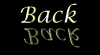
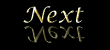
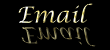


Copyright © 1999-2024 Brenda S. Parris
Background © 1998 Brenda S. Parris
 "Evergreen"
"Evergreen"